Unless you are professionally shooting architecture or are rich, (if the first, the second pretty much goes without saying) you probably don't have $1000-$2000 you can put towards a lens with a very singular purpose. For many people this is where photo editing software comes into play, giving them the ability to make one or two of their landscape shots appear like a third grader's diorama project or like their father's model train set. If you don't know the style to which I am referring, go to google and search "tilt shift photography". More than likely you have seen some of these pictures before. You may have thought it actually was a photo of a miniature set, be it town or railroad or bridge, but in fact it's a specific lens that allows for selective focus. The main use of these lens is for that of "fixing" architectural photography. Instead of getting an unnatural bend in a photo of a tall building, this corrects that bend, making the building look like how it would to the human eye.
These lenses are fascinating, they allow much more creative control over your depth of field and area of focus than a normal lens would. It's reminiscent of an old "view camera" which similarly let you control the angle of the plane of focus by aiming the lens in different directions and at different angles.
It was while researching view cameras that I realized the bellows (which is the flexible part that allows the lens to move while still being connected to the camera body) reminded me of something. It reminded me of a plunger. The kind that has...well, a "bellow" like body. I figured that with a little bit of cutting and gluing, I too could have a lens that allowed for a much more selective focus. I came to the conclusion, that in order for the image that hit the sensor to fully fill the sensor, I was going to need a full frame lens. So I searched the internet for a full frame lens (they can be had for pretty cheap...mine was less than $30) and found out that I was not the first to figure this fairly simple design out. Look around, there are many DIY instructions for a homemade tilt shift lens. They all are fairly similar, but you may find one that is more specific to what you are looking for as an end result. If mine seems good enough, read on, I'll explain step by step and will happily respond to any comments...
:DISCLAIMER: I am not responsible for any damage done to your camera or equipment. You risk damaging your camera and equipment any time you pick it up. There are definitely things that could go wrong with this project. You are taking that risk.
Here's what you will need:
- camera body cap (can be obtained from many sites for about a dollar)
- preferably full frame lens
- "bellow" plunger (one side's width should be roughly the width of your body cap, the other should be roughly the width of your lens' width, like the example linked above)
- a pocket knife or other blade capable of cutting through thick plastic
- a super strong glue capable of gluing plastics together
- a thin piece of plastic about 5in x 5in (might not be necessary)
- cut the plunger so its about 6 inches long. Again, you will want one side to be about the width of your lens' width and the other to be about the width of your camera body cap.
- cut out the center of the body cap. You will want to cut as much out as possible without ruining the threading, this is necessary in order to attach the tilt shift lens to the camera body.
- If there is enough of a lip on the body cap side of the plunger to glue the hollowed out cap to, do so. Apply pressure for a good minute. If there is not enough lip, or the sizes don't match up perfectly, cut the thin piece of plastic into an o shape. The center that is cut out should be the same size as the cut out center of the cap. The cap will be glued to one side, and the other side will be glued to the cap side of the plunger. This should allow for the cap and plunger to be able to be connected even though the sizes of both of them weren't initially similar enough.
- the other opening on the plunger needs to be wide enough for your lens to fit in it. There are methods on other sites to connect the lens, but I just hold mine in place while shooting. You are going to be pulling and bending on it anyhow. You might as well make the process easier and just pull and bend from the lens itself.
- It's done. Attach the plunger/cap piece to your camera body and put your lens in the other end. As you are taking pictures, pull the lens towards you and bend it all around in order to choose what you want to be in focus. Press the shutter button.
*The duct tape was added because I used a crappy glue. It was flaky and I was concerned that the flakes would get inside my camera. So far I have not had any problems with this lens, but know that anytime your camera body is open to the world the chance of things getting in there exists. Any measures you can take to stop this would be smart.*
You now have a homemade tilt shift lens. If you were able to find the necessary parts in a similar price range to me, it's probably under $30. That's pretty awesome when you consider the real lenses and the fact that you probably won't be using the lens too frequently. It's definitely fun, but at least for myself, I only use it for very specific shots.
Here's a shot that I took when I first made the lens. Note the fact that the hand, the shorts, and the bottom of the camera, though they are all basically on the same plane as the top of the camera, are all rather out of focus. That's the beauty of the tilt shift, the ability to really separate subject from surrounding. A normal lens would not have allowed me to make only one part of that plane be in focus. A tilt shift causes the plane of focus to be angled differently, altering what we would think should be the plane of focus, and thus, giving us an entirely different style of image.
Hopefully this tutorial gives you the chance to try a new style of photography, or a style that you've found to be quite interesting but steered clear of due to the cost of a real tilt shift lens. Either way, enjoy the chance to get your hands moving in a way that isn't solely the pressing of a shutter button. And then, the next time you are pressing that button, perhaps you will have some different types of photos to show off.
Check out my online store to see more of my work and some of the other results of my DIY projects...projects that you can expect to find on here soon enough.
www.etsy.com/shop/next2hector
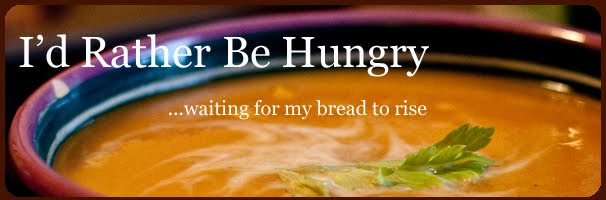



No comments:
Post a Comment